버튼을 컴포넌트로 만들어 사용해 보자.
component에 button 폴더와 파일을 만든다.

button.jsx 파일 내용을 채운다.

Button 탬플릿을 만들고
그 안에 세부적인 변경 사항은 children을 만들어 변경한다.
버튼 안에 children을 넣는다.

우리는 3 가지 버튼 타입이 필요하다.
- default button

- Inverted button

- google sign in button

위 3 개의 버튼 타입 class를 만들어 오브젝트에 저장해준다.
const BUTTON_TYPE_CLASS = {
google: 'google-sign-in',
inverted: 'inverted '
}
BUTTON_TYPE_CLASS를 정하고 buttonType 클래스를 호출한다.
buttonType 클래스에 'google'을 string으로 넣어주면
scss에 있는 'google-sign-in' 클래스를 적용시킨다

또 버튼 속성을 일일이 적어줄 필요없이 ...otherProps를 써준다.
예를 들어 sign-up-form에서 type='submit'이 그대로 적용이 된다.

button.jsx 에서는 속성을 일일이 안써주고 ...otherProps 로 퉁친다.

button.scss 내용넣기

이제 Button을 적용 시켜보자.
sign-up-form에서 Button을 import 하고

Button 컴포넌트를 button 자리에 입력해 준다.

buttonType이 default로 설정되어 기본형이 나온다.

buttonType을 google로 바꿔보았다.
'google'을 입력하면 BUTTON_TYPE_CLASS에서 'google-sign-in' scss 클래스가 호출된다.


buttonType을 inverted로 바꿔보았다.

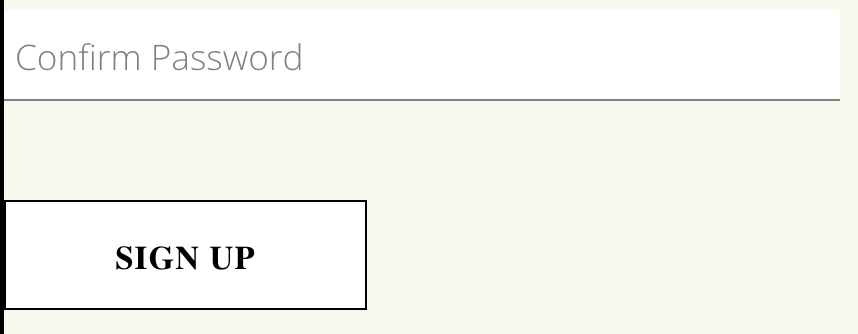
'React > E-commers App' 카테고리의 다른 글
| 의류 쇼핑몰 23 | Authentication 끝 | 로그인시 에러처리 | Authentication Styles (0) | 2022.06.17 |
|---|---|
| 의류 쇼핑몰 22 | 새 sign-in-form (0) | 2022.06.17 |
| 의류 쇼핑몰 20 | Input을 탬플릿으로 만들기 (0) | 2022.06.16 |
| 의류 쇼핑몰 18 | Sign Up 1 | 이메일 sign-up-form 만들기 (0) | 2022.06.11 |
| 의류 쇼핑몰 17 | Redirect 구글 로그인 (0) | 2022.06.11 |




댓글